Easily connect to your local Direct Chemist Outlet pharmacy with the Direct Chemist Outlet App.
Step 2
Register and choose your local Direct Chemist Outlet pharmacy
Step 3
Confirm your identity and upload your prescriptions
Step 4
Skip the queue or have your medication delivered*
*Delivery available at selected stores only
Direct Chemist Outlet App Features
Whether you take many medications or just one, the Direct Chemist Outlet App can help you connect with your local pharmacy and help you stay in control of your prescriptions and health.
UP-TO-DATE MEDICATION LIST
See an up-to-date list of all your prescriptions with important details such as strength, dose, how much supply and repeats you have remaining.
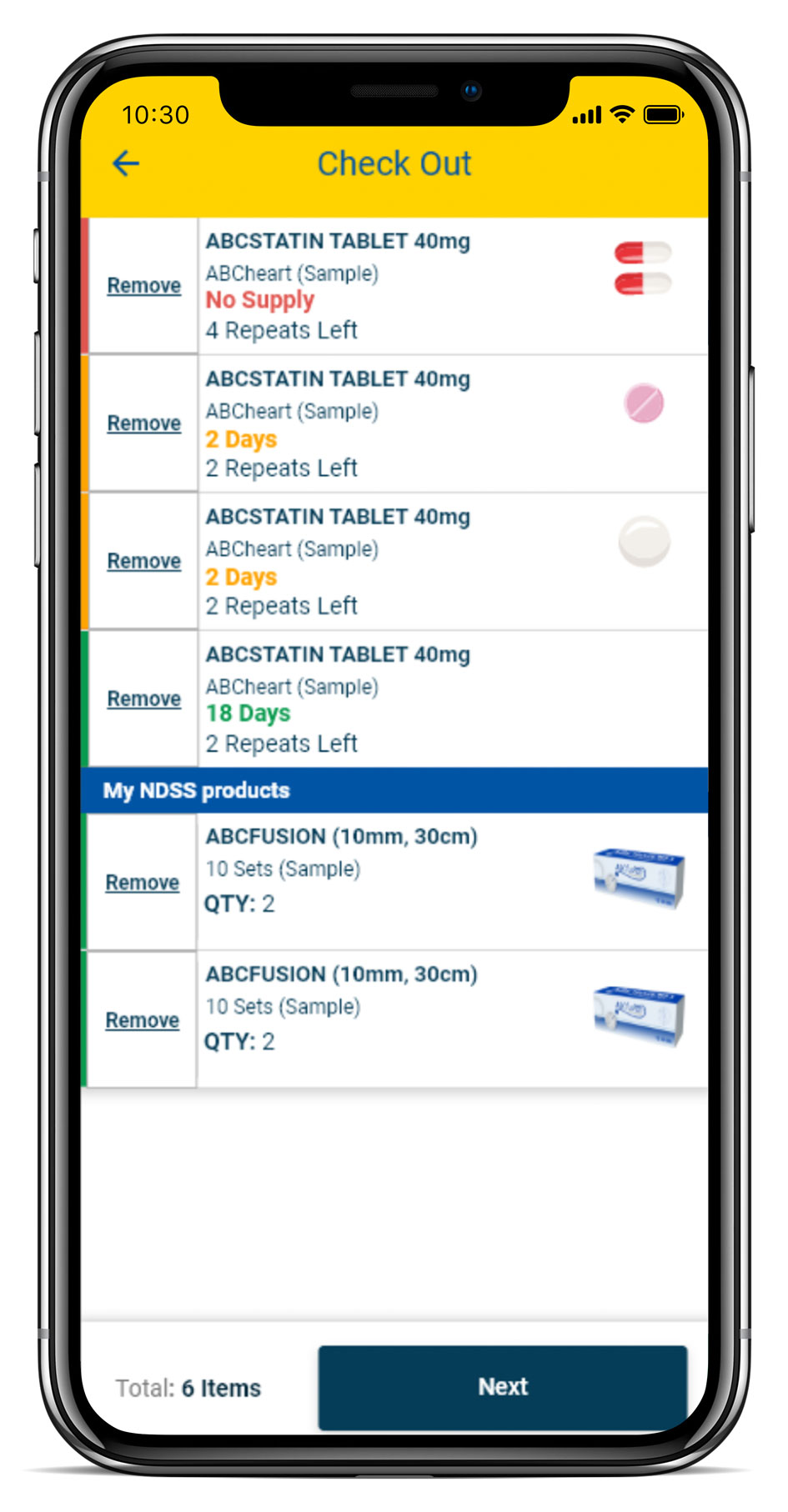
EASILY ORDER YOUR SCRIPTS
Skip the queue and order prescriptions with a tap so they're ready to collect at your selected Direct Chemist Outlet pharmacy.

SET REMINDERS
Set your own reminders to ensure you remember to take specific medications each day at the appropriate times of the day.

Carer Mode®
Manage the medication of other family members from within the account. With Carer Mode, you can add the medication profiles of multiple family members and access all their medications and all other DCO App features from a single account. It's a great way to organise the prescription medication for kids, spouse or elderly parents.




